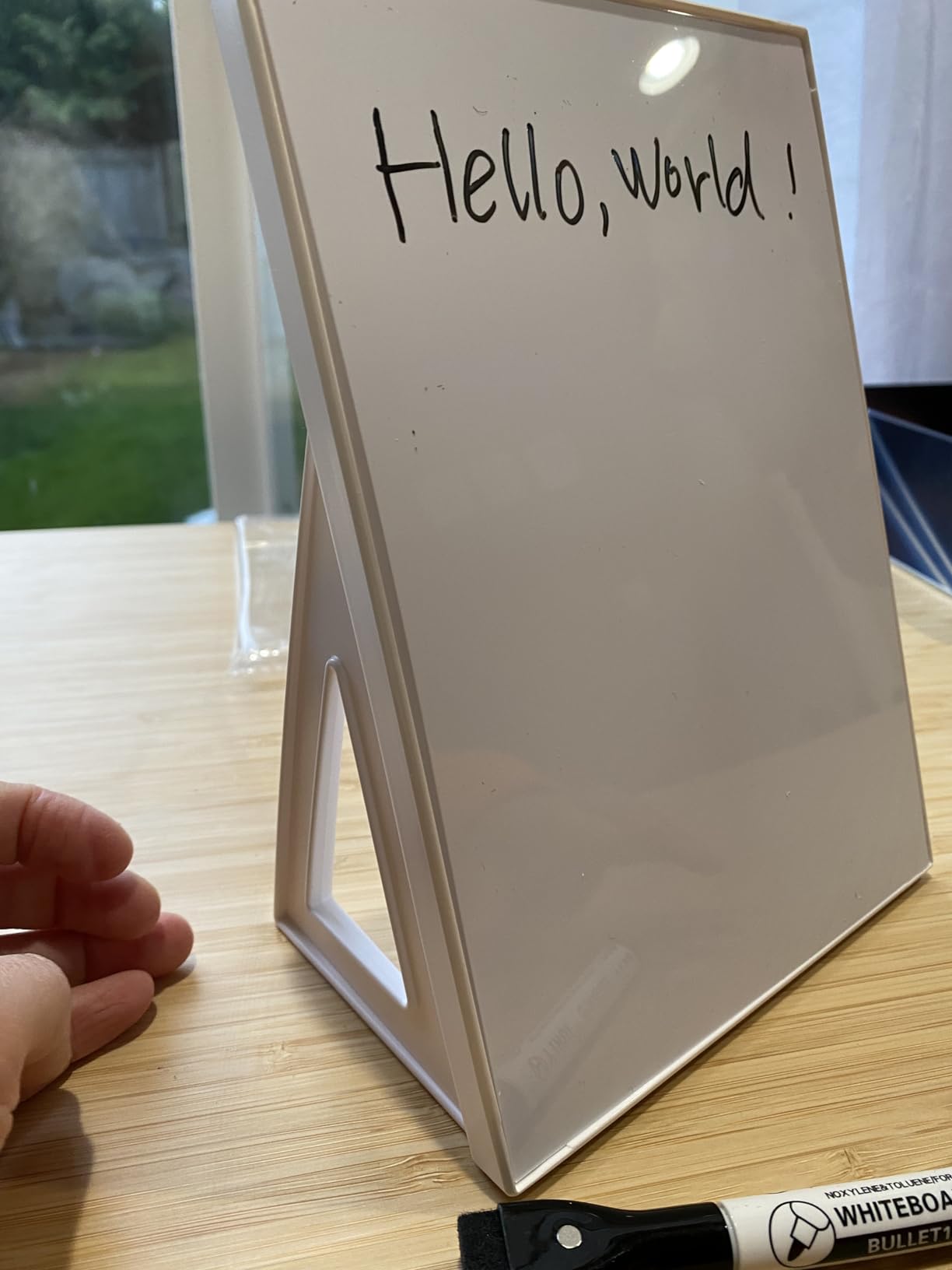
Do math, make to-do list, brainstorm...the possibilities are endless for these mini whiteboard easels.
Get your own! Search for mini easel dry erase board in your favorite search engine
Use the included USB-C cable
Use the switch below the S button to set the timer sound. The options (top to bottom) are
Set the switch beneath the M button to the 1 position. Rotate the timer so your desired time is facing up.
To pause the time, place the timer so the screen is facing up. To reset the timer, place the timer with the screen facing down.
Set the switch beneath the M button to the 2 position. Use the S (second) and M (minute) buttons to set your desired time. The ST/SP button can be used to start and stop the timer.
Set the switch beneath the M button to the 2 position. Use the ST/SP button to start the stopwatch.
To pause the stopwatch, do a short-press of the ST/SP button. To reset the stopwatch, do a long press on the ST/SP button,
University of Cincinnati Libraries
PO Box 210033 Cincinnati, Ohio 45221-0033
Phone: 513-556-1424
University of Cincinnati
Alerts | Clery and HEOA Notice | Notice of Non-Discrimination | eAccessibility Concern | Privacy Statement | Copyright Information
© 2025 University of Cincinnati
