TWEN (The Westlaw Education Network) is used by many professors for your classes. You can also access all of the syllabi that have been posted by adding the course named Syllabi. To access TWEN, log into the Westlaw Law School Portal by signing in with your OnePass credentials.
Once you sign in, you will click on the link in the top right corner that is labeled Products. Then click on the TWEN link in the drop-down menu.

Many professors prefer that their students self-enroll. You will need to self-enroll in order to access the Syllabi course. The Syllabi Course is where you will find syllabi for law school courses. Note that not all professors may have uploaded their syllabi at the time that you register. To add a course, click the Add Course button.

A list of available courses will pop-up (if you have blocked pop-up windows, make sure that you add Westlaw as an exception). Click the Add button across from the course that you want to add. Courses are listed in alphabetical order. Be sure and add the Syllabi course.

Everyone should add the Syllabi course. Once added, you can go directly to the course or the next time you access TWEN, you will see that course. To access the course, click the course name.

Every course will be set up slightly differently depending on the professor. In the Syllabi course, to access this year's Syllabi, click the Syllabus link in the left navigation.

Now you will see folders for Fall and Spring (when it becomes available). Click on the link Fall 2023. Do not click on the folder icon or the Options drop-down, click on the words Fall 2023.

On the next screen there are folders for syllabi that are divided by year in law school. LLM students would click on the link for LLM Classes and other folders as needed. First year students would click on the link for 1L Classes.
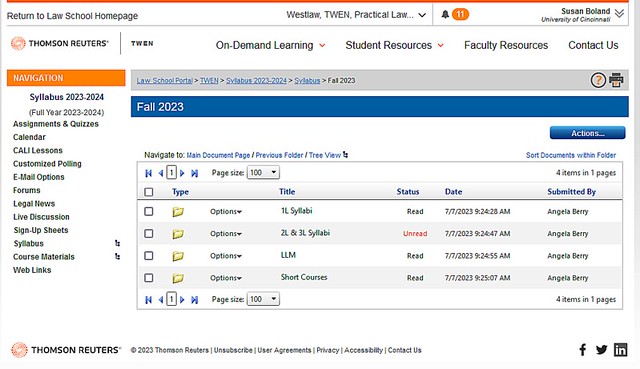
University of Cincinnati Libraries
PO Box 210033 Cincinnati, Ohio 45221-0033
Phone: 513-556-1424
University of Cincinnati
Alerts | Clery and HEOA Notice | Notice of Non-Discrimination | eAccessibility Concern | Privacy Statement | Copyright Information
© 2021 University of Cincinnati
