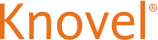
Knovel is an online platform for Electronic Books where the information is enhanced using various interactive tools. Searching for a particular data/ value/ property for a particular element, compound, etc. has never been easier. With fast and efficient searches, interactive tables, charts etc., Knovel helps in increasing the efficiency of an engineer and thus is a very popular online tool among many leading universities and companies across the globe.
Advantages of using Knovel:
1. Fast and Efficient Searches
2. Trusted Information
3. Data Analysis Tools
General Information
1. Search for properties of Materials
Sorts by relevance, and shows you the articles you have access to. (Can also see “all” features if you want)
Using the data searching you can search for materials by name and that have specific properties
“Tin alloys with melting points between 375 – 500 degrees”
Simple drag and dropping of the properties into the query box
Can manipulate and refine the query results using interactive headers
3. Excel Add-in
There is a Knovel excel add-in
Knovel Tools Excel
Search Knovel from inside excel
Allows to get citation and other information (properties etc)
Plug-in has unit converter
Large data tables that allow for easy property searching
Can manipulate/sort tables for easier viewing
Can export to spreadsheets
Can save to “My Knovel”
Knovel offers five types of Interactive graphs
Here is a list of the subject areas that University of Cincinnati Libraries has subscribed to in Knovel
Here are some links to various important and helpful resources that you might find useful
1. Knovel has recently migrated to an entire new Platform. Check out the Frequently Asked Questions:
https://service.elsevier.com/app/answers/detail/a_id/22320/c/10543/supporthub/knovel/
2. If you are having some trouble with Knovel, Check out the Known Issues Webpage of Knovel:
Your personal Knovel area that houses all your saved searches, interactive content, etc
You can share contents of My Knovel between Knovel users, including shared folders which allow parties with the folder to share Knovel content freely
University of Cincinnati Libraries
PO Box 210033 Cincinnati, Ohio 45221-0033
Phone: 513-556-1424
University of Cincinnati
Alerts | Clery and HEOA Notice | Notice of Non-Discrimination | eAccessibility Concern | Privacy Statement | Copyright Information
© 2025 University of Cincinnati
