 ORCID is a nonprofit organization helping create a world in which all who participate in research, scholarship and innovation are uniquely identified and connected to their contributions and affiliations, across disciplines, borders, and time.
ORCID is a nonprofit organization helping create a world in which all who participate in research, scholarship and innovation are uniquely identified and connected to their contributions and affiliations, across disciplines, borders, and time.
Essentially, an ORCID iD (Open Researcher and Contributor iDentifier) is a number that identifies you as a researcher and author. It provides a profile page where you can link papers or presentations on which you are an author, helping other researchers find who you are and what you've published directly from a single paper of yours.
You can use ORCID while searching literature to find a concise, and hopefully complete, list of an author's publications.
Short answer: YES!
And make one now, even before you pursue publication.
ORCID iD is an easy solution to many common worries around publishing:
It connects all your papers, even if you publish under a different name.
If you're good about connecting everything to ORCiD, it can serve as an open access, constantly updated "digital curriculum vitae." Now, many publishers and some grant-making bodies (including the Royal Society, American Geophysical Union, Science, Nature, Wiley, American Chemical Society) require some or all authors in their journals to have an ORCID iD.
If you have not yet registered for an ORCID account, follow the below instructions for the smoothest registration and linking experience. The instructions are taken from the Creating an ORCID Account and Linking to HeinOnline Knowledge Base article.
You can register for your ORCID account through your HeinOnline Author Profile page. If an author already has articles in HeinOnline, a basic version of their page has been automatically be created. If you do not have a HeinOnline Author Profile page, you still create an ORCID account.
Click “Register or Connect Your ORCID iD.” A button to register or connect your ORCID iD will display on your author profile page in HeinOnline. Click the button to proceed with your ORCID iD alignment.

Click “Register Account” You will be prompted to sign in with your existing ORCID account, Institutional Account, or register. Register for a new account by clicking the “Register now” button or "Access through your institution." A password specific to ORCID is required to ensure that you always have access to your ORCID record, even if you lose access to your institutional account (for example, if you leave your institution). Your ORCID sign in will always be available, and you can always retrieve your password as long as your ORCID record includes a current email address.

Register for Your Free ORCID Account. Create your account by entering your name, primary email address, and password. You will also be asked to select your visibility settings. Note: To display your HeinOnline works in ORCID, you must select set your visibility to either “Everyone” or “Trusted parties.”

After completing the registration, authorize HeinOnline to fully integrate with ORCID.
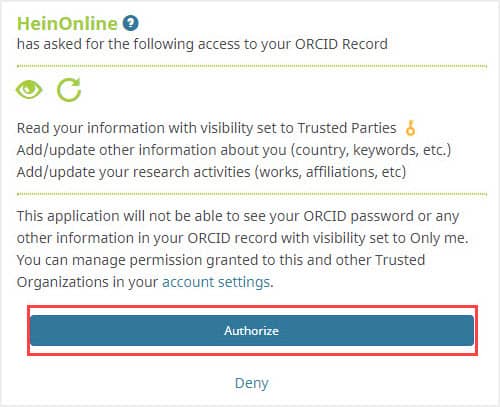
Verify Your Email Address to ORCID.. To complete your ORCID registration, you will need to verify your email address to ORCID. Follow the instructions in your ORCID welcome email. Note: If you do not verify your email address, you will not be able to display your HeinOnline articles in ORCID.
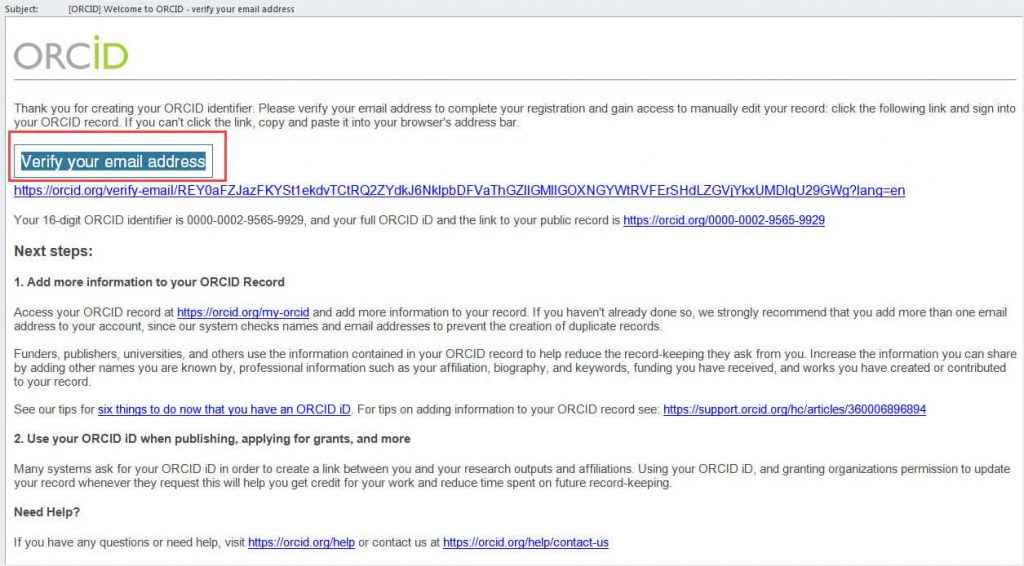
Return to Your Author Profile Page in HeinOnline. On your HeinOnline author page, you will see your ORCID iD displayed along with an option to send your works to ORCID. From your HeinOnline profile page, select the “Send works to ORCID” button underneath your ORCID iD.

You will be redirected to a list of your current works in HeinOnline. Check the boxes next to the desired articles and click submit.

You will also see all of the works on your ORCID record displayed on your HeinOnline author profile page as well, even if the full text is not available in HeinOnline. All publications that exist in HeinOnline will appear by default as before, but in a new tab labeled HeinOnline Works.
If you have already created an ORCID account you can still link the existing account to HeinOnline. Go to your Author Profile and select “Register or Connect Your ORCID iD.”

After selecting “Authorize,” go to HeinOnline one final time to align your ORCID iD. If your iD aligned correctly, it will display on your profile.
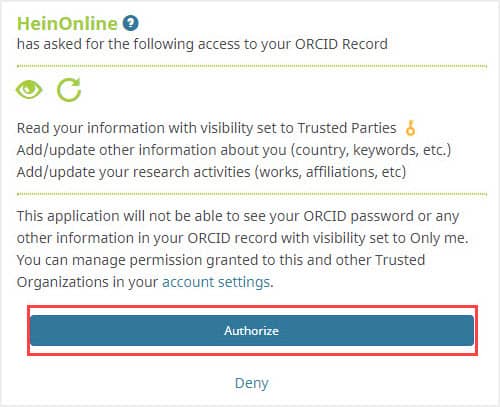
Select the “Send works to ORCID” link underneath your ORCID iD.


University of Cincinnati Libraries
PO Box 210033 Cincinnati, Ohio 45221-0033
Phone: 513-556-1424
University of Cincinnati
Alerts | Clery and HEOA Notice | Notice of Non-Discrimination | eAccessibility Concern | Privacy Statement | Copyright Information
© 2025 University of Cincinnati
